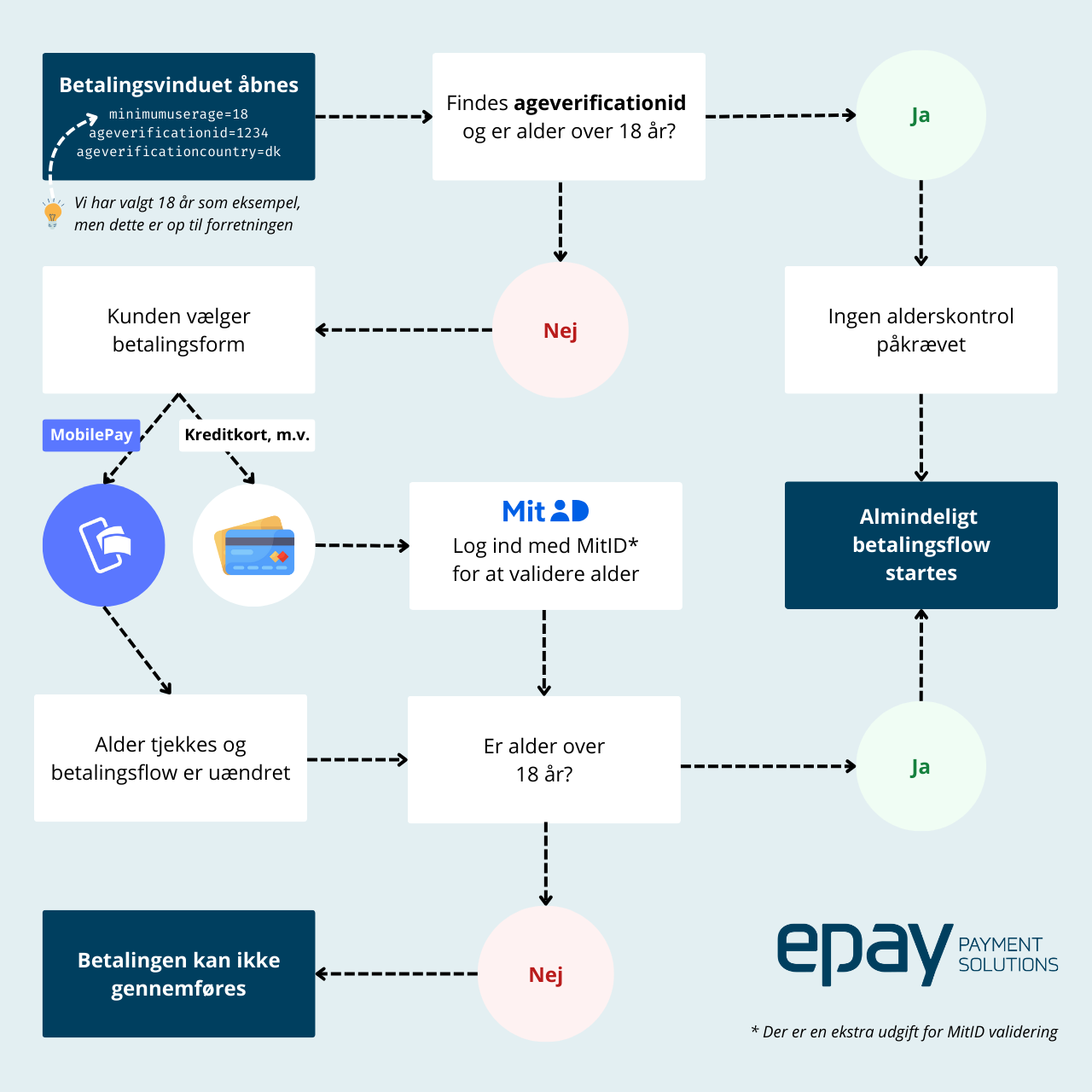Age verification
Age verification is only supported with ePay's new payment window. You can enable it in the settings within the ePay administration.
When you perform age validation through ePay, we ensure that your customer is disturbed as little as possible, so you can maintain a high conversion rate.
There will be two different flows, depending on which payment method your customer chooses to pay with.
MobilePay: MobilePay already knows the customer's age, so the payment flow works as usual without the use of MitID. If the customer does not meet the age requirement, the payment will be rejected in the MobilePay/Vipps app. If the age is approved, the payment will be completed as usual.
Credit card, etc.: The customer will be redirected to a page in the payment window where it will be explained that the purchase requires age verification. The customer will be asked to log in with MitID to validate their age. If the customer does not meet the age requirement, the payment cannot be completed. If the age is approved, the customer can proceed and complete the payment.
We store the result of the age check with ePay, so you will always have documentation that you have validated the customer's age.
💡 There is an additional cost of 0.50 DKK per age check with MitID validation. This covers our expenses for MitID.
Parameters
minimumuserage Required
Minimum age at order level (the age we validate against). If the parameter is set to > 0, an age check will be performed.
Type: integer
Values: 0 - 100
ageverificationid
Unique Customer ID if the user is logged in. We store the result of the age validation on this Customer ID in ePay. If this Customer ID is sent to ePay again and there is a valid previous age check, the age validation will be skipped.
Type: string
ageverificationcountry
Country code for the delivery country (ISO 3166 country codes).
This code determines which electronic ID (eID) is presented to the user (e.g., MitID in Denmark and BankID in Sweden/Norway).
Important note: This setting does not control whether the user is shown the age verification check. That should be managed on the website by setting the minimumuserage to 0.
Type: integer
Values: "DK", "SE", "NO", "FI", (ISO 3166 countrycodes).
- Only "DK" (Denmark) is supported at this moment.
- By default, all values will be set to "DK".
Hash - MD5 security check
💡 Remember to add the parameters for age verification in your MD5 security check if you have enabled this.
How the payment flow works
An illustration of how the payment flows works for age verification.