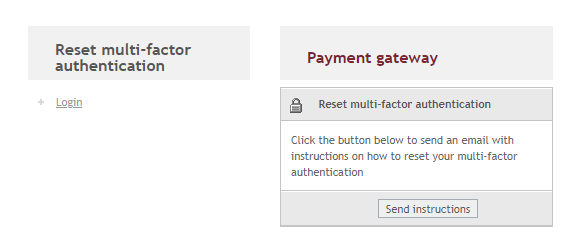FAQ: What is MFA?
Video guide to setting up MFA (Danish only).
To enhance the security of our systems, we are introducing Multi-Factor Authentication (MFA) to the administration tool.
MFA is a security system that requires two separate, distinct forms of identification to access a system. All users will be required to go through MFA to access any service in the ePay admin tool.
Below is the description of the change for you as a user:
Step 1
Enter your username and password as usual.
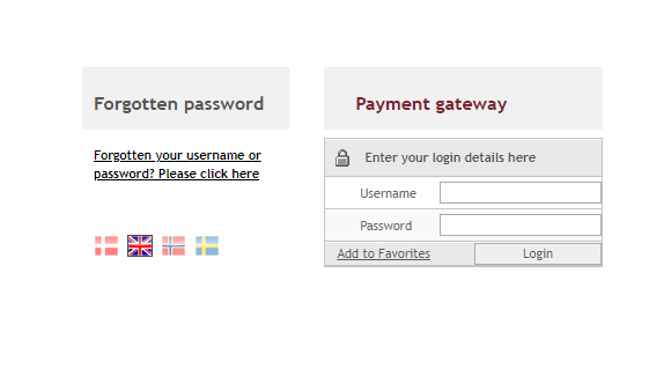
Step 2
First time
- You will be asked to set up a multi-factor authentication. Follow the instructions as indicated in the page. You will have the possibility to postpone until the indicated date by clicking on “Postpone MFA set up” button.
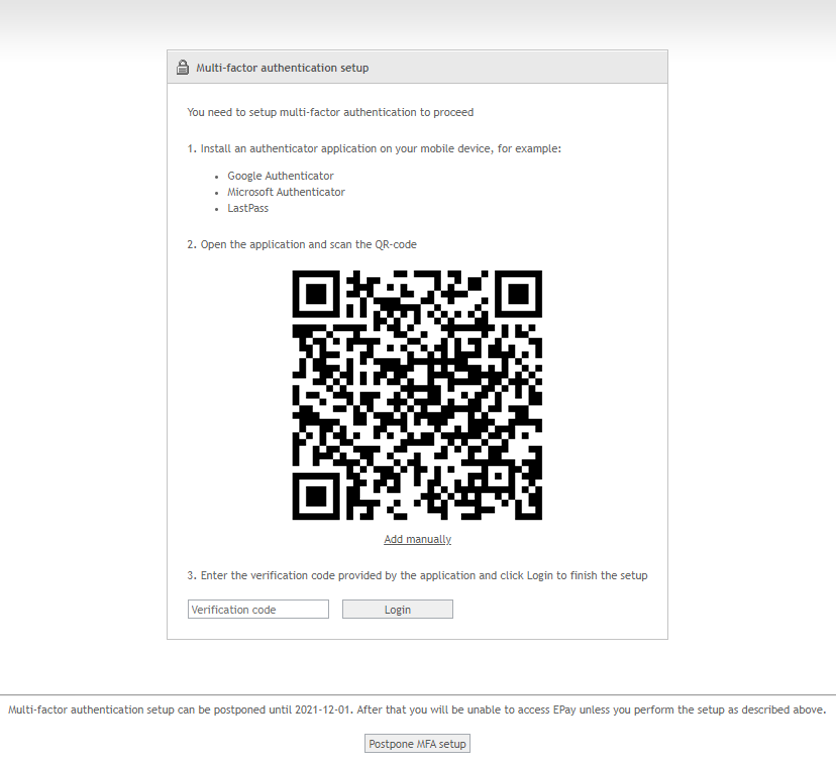
- Successful Multi-Factor Authentication setup.
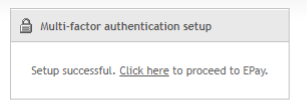
Once the MFA is set up
From now on you will be requested to enter the verification code from your MFA authentication tool.
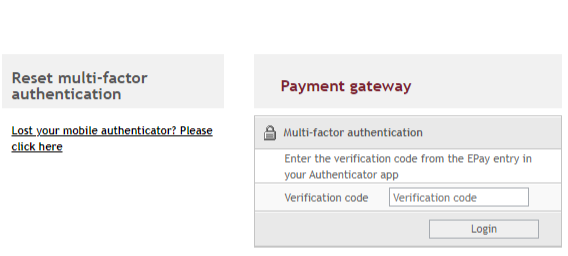
Reset MFA
If you lost your mobile authenticator, you have the possibility to reset the multi-factor authentication by clicking on Lost your mobile authenticator? Please click here and follow the instructions.